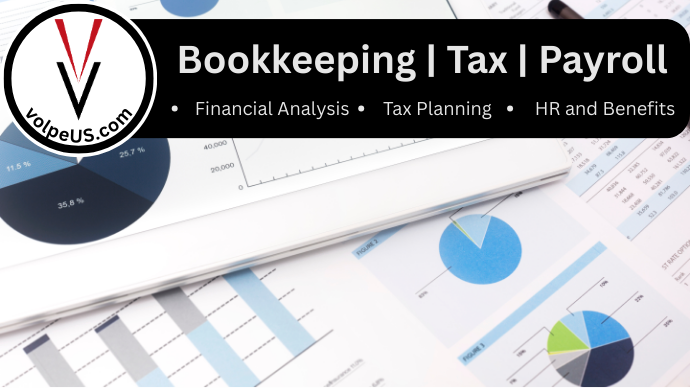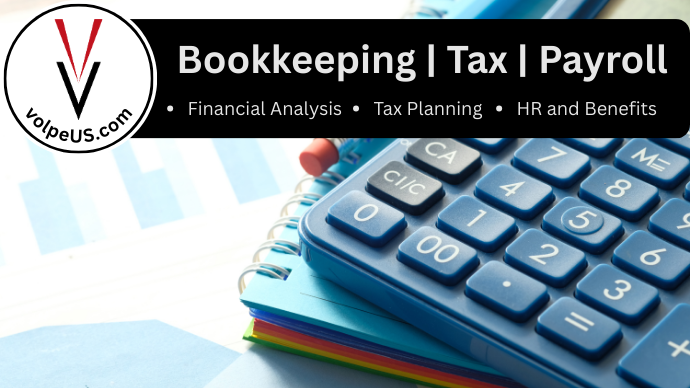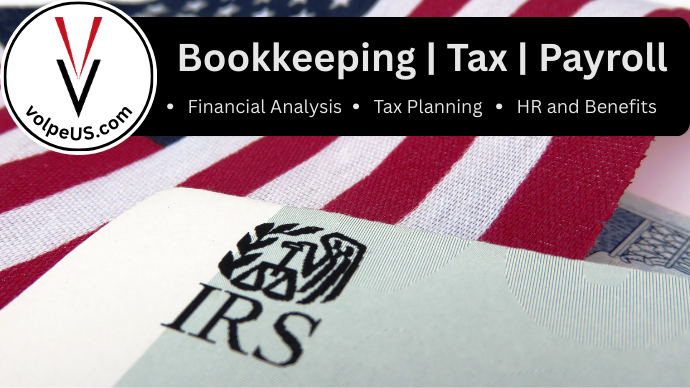Jump to a Specific Section
4 Everyday Jobs To Give Your Computer
Snack 2, Be “Lazy”
Around the office, I like to say: I’m”lazy”! I don’t mean I’m actually lazy, in the traditional sense, but I am always looking for ways to make the computer do my job for me, and if there is a way, I will use the computer until it flips the breaker!
I do this by looking for opportunities to automate some of my tasks, so that I can do more in less time, and also increase my efficiency.
This is actually a great approach to running a business.
Below are several specific tasks that I try to shove off on my computer, so that I have time for more important things!
1. Communication
This one seems so basic, but I see so many accomplished professionals who struggle with this.
When it comes to emails, I have my inbox color coded, run by rules, a huge list of folders, I manage the calendar through the email application, I maintain a phone book, and assign tasks to myself and employees through the calendar, just to name a couple things I make my email do for me.
How did I learn this?
Well, typically you can find short how-to videos about whichever email application you are using.
These break down the application for you and will show you little things that you probably never knew about the software! (For example, did you know that in outlook you can actually save search folders?
Meaning: if you search your inbox for a particular thing on a regular basis, you can save this search as a folder and then all you have to do is click on the folder to see the results of the search…this saves time in waiting for the search to load).
2. Client Support
While we are on the topic of emails, imagine not having an inbox overflowing with emails from customers or clients asking for or needing something.
Imagine not needing to ask your employees for updates and being able to log into a system and know the progress of a task or project.
Using one of these brilliant ticket managing systems will allow managers to track the progress of various ongoing projects as well as other issues that are being addressed by their team.
This facilitates better communication, a more cohesive team and allows for a more comprehensive and continuous service, even and especially if you manufacture a product.
3. Going (Mostly) Paperless
Using a full PDF software can enable you to toss your printers out, and kiss those toner cartridges good bye and then, for nostalgia’s sake, take a walk in the woods (if you are missing all that paper)!
Implementing a full PDF software, like Adobe Acrobat (the paid edition), can help you merge existing PDF’s into one savable file, extrapolate one (or more) page(s) from a PDF document, sign, edit, and comment on digital PDFs.
Combine this with a e-sign software and all that time you waste standing at the printer/copier/scanner/fax machine can be put to better use! Pair those two with a cloud based fax service and you have a nice little set up to save both time and money (both in labor and office supplies).
4. Bookkeeping
Last week we mentioned that bookkeeping is essential to know how your company is doing. There are St. Louis bookkeeping services that can be used to ease the burden of running your books. While none of these are completely autonomous, some can save you hours of time. (Or, if you decide you want your bookkeeping fully automated, we just might be able to help you out)!
Some of these changes can seem a little daunting and some of them will take a bit of time up front for set up and implementation. But, at the end of the year, you will notice that being “lazy” will have really helped fatten up your bottom line!
For additional tips on automation and Saving Time with Technology, please see our previous blog series: Saving Time with Technology
To your success!
Sources:
https://www.sba.gov/blogs/7-tedious-office-tasks-you-can-and-should-automate
https://www.americanexpress.com/us/small-business/openforum/articles/tasks-not-to-automate/